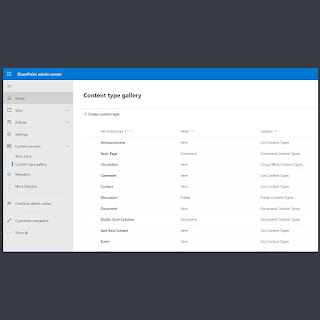Power Automate - Update SharePoint item metadata using only variables

When you use the inbuilt Power Automate SharePoint "Update item" or "Update file properties" and want to use a variable for that, you lose all the prepopulated columns: For general quick Power Automates - "Update item" is fine, but if you work with other developers or promote these across Power Platform Environments and hook them up to different lists/libraries, you may want to be able to quickly set that information at the top of the Automate. Not have to scroll through tens/hundreds of steps to change the target list URL everywhere. This is where "Send an HTTP Request to SharePoint" comes in, you just have to know how to use the SharePoint REST API, or follow my guide below. My Target library has two additional metadata columns which I'll show you how to update, "Document Type" and "Item Types", the latter being a choice field. For the example below I show what this might look if you are passing an Id of an item from a ...