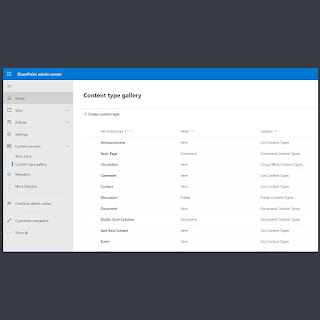SPFx Christmas Banner Treat
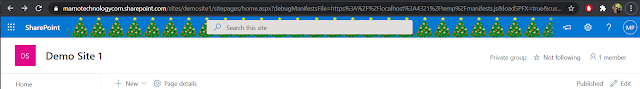
Fancy a Christmas Banner across your SharePoint sites - of course you do. Download my SPFx Solution which takes a "banner.png" from your root site collection Site Assets library (e.g. https://marnotechnologycom.sharepoint.com/SiteAssets/banner.png) and displays a wonderful Christmas treat. Update the uploaded items Title field to the height you would like e.g. "48px" (without quotes) The possibilities are endless... note that the sppkg file is built as an application customiser extension. Fancy something classier: Enjoy and have a wonderful Christmas break. (Make sure you test it first before rolling it into production... 🤣 ) Here's a link to the Christmas tree image to get you started If you want to know how to code your own, follow the guide in https://docs.microsoft.com/en-us/sharepoint/dev/spfx/extensions/get-started/using-page-placeholder-with-extensions This also makes use of pnpjs to get the height attribute from the title field so you'll need to ...