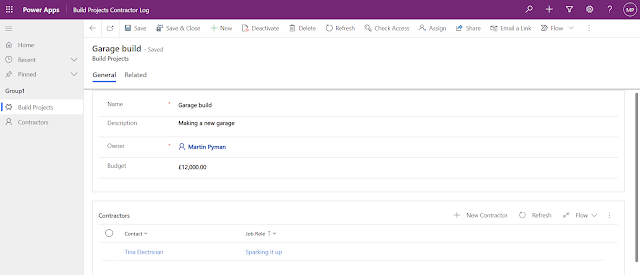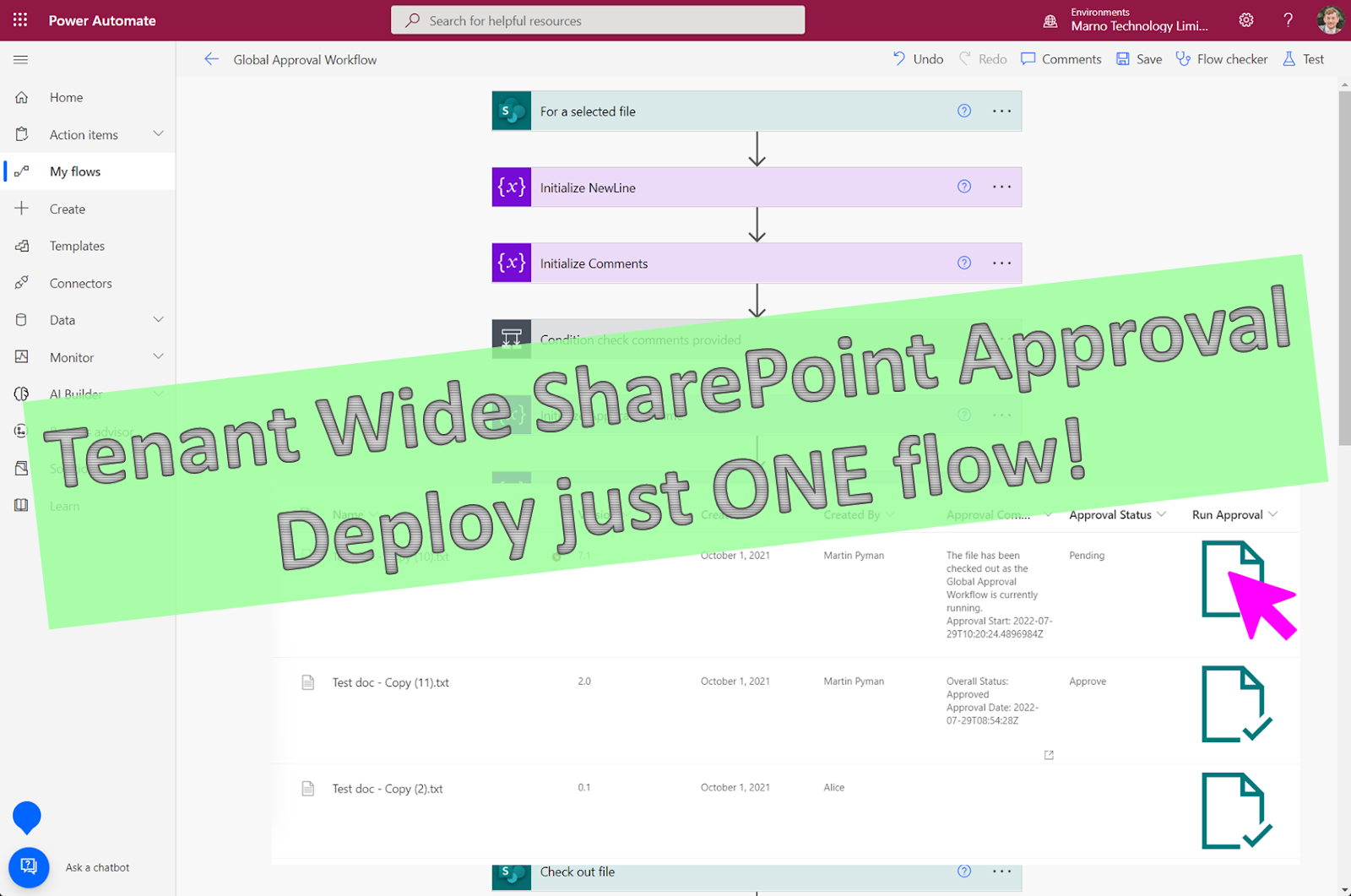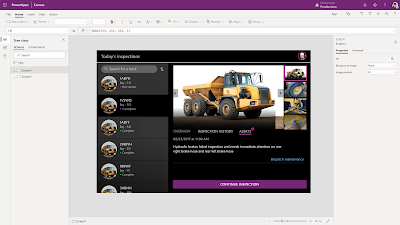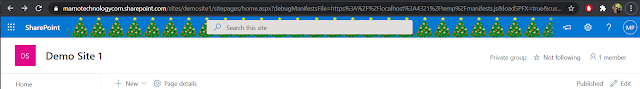Dataverse Migration, Power Apps vs Logic Apps Speed Test
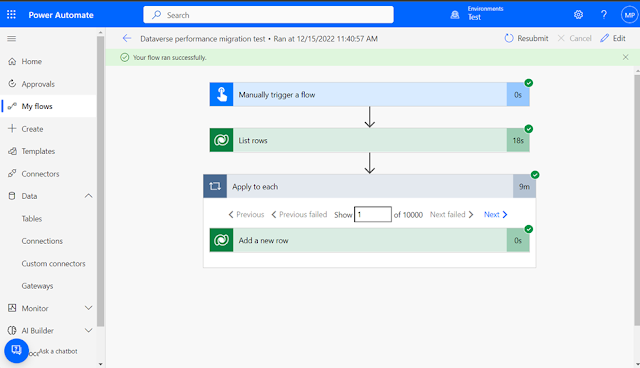
Recently I’ve been looking into fine tuning Power Automate for performance, a customer needs a large regular data load into the Dataverse, the number of records keeps growing and my fine tuning keeps improving performance. A thank you to John Liu and some information from the 2019 power platform conference (check this youtube video out to get some great performance pointers). My next evolution was to see what would happen if I used Logic Apps, that’ll surely make things quicker right? My scenario is grabbing circa half a million records using GraphQL http requests and adding/updating them to Dataverse, doing some logic and lookups along the way. I decided to make a crude example just to see what the performance was like, I created a source repository to mimic a large data set, added 10,000 items, with 20 fields, 19 of which were guids and 1 date field just to represent a reasonable chunk of data. Both of the examples below I run the apply to each with concurrency set to max! (50...